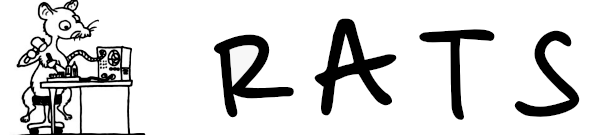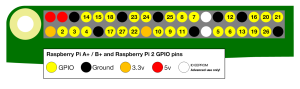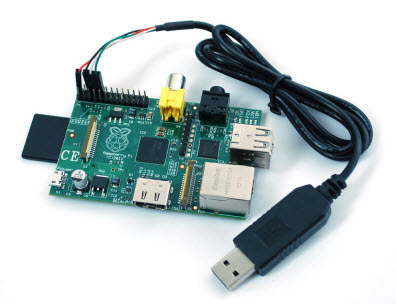 Raspberry Pi features a 3.3V TTL level serial port through the GPIO ports. It is configured by default as a console port in the R.Net Rasbian Linux for on-site console access as backup if and when the LAN/VPN access is not available.
Raspberry Pi features a 3.3V TTL level serial port through the GPIO ports. It is configured by default as a console port in the R.Net Rasbian Linux for on-site console access as backup if and when the LAN/VPN access is not available.
It is not recommended to alter this configuration to use the GPIO serial port for other purposes. If serial ports are needed for other purposes (APRS, radio control, etc.), a USB to RS232 converter is recommended.
The GPIO serial port console can be accessed the easiest using a USB to 3.3V TTL serial converter. The converter represents itself as USB serial port to the host computer, which can be used through a terminal program.
Communication parameters of the GPIO console port
The terminal program must be configured to the following serial port parameters
- Speed 115200 bps
- 8 bits
- No Parity
- 1 stopbit
- Flow control: none
Raspberry Pi GPIO port numbers for console port
The console port UART pins are located on the edge of the GPIO pin header.
The header end and GPIO pin numbering are the same on all Raspberry Pi board models
- GPIO pin 14 = RS232 TXD
- GPIO pin 15 = RS232 RXD
- Ground connection is available next to GPIO pin 14 (marked black)
- Additionally 3.3V and 5V are available on respective pins to power up the converter if needed. Usually USB converters power up from the host USB port.
Where to get USB to 3.3V TTL converter
USB too 3.3V TTL converters are available widely online and from electronics stores, for example;
Partco: http://www.partco.biz/verkkokauppa/product_info.php?products_id=10894
AdaFruit: Console Cable for Raspberry Pi
eBay: USB TTL 3.3V
DealExtreme: USB TTL 3.3V