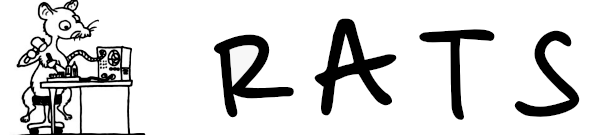TheLinkBox a.k.a. TLB written by Skip WB6YMH is the core application in R.Net network nodes. TLB is used as a VoIP connection manager to rest of the R.Net network, but it can also be used as a multi-port repeater controller capable of controlling independent repeaters connected and configured as radio ports.
Installation
Installation of TheLinkBox is recommended to be done using the ready Debian installation package at http://pakettiradio.net/.
Installation example
mkdir ~/tmp
cd ~/tmp
wget http://pakettiradio.net/downloads/thelinkbox/thelinkbox_0.xy-z_arch.deb
sudo dpkg -i thelinkbox_0.xy-z_arch.deb
Installation from source code (for non-Debian-distributions)
Uncompress the thelinkbox (can be downloaded from thelinkbox Yahoo group) source package:
mkdir ~/tmp
cd ~/tmp
tar xfvz thelinkbox-n.nn.tgz
Configure:
./configure --prefix=/opt/thelinkbox --enable-usb
Compile:
make
Install:
make install
TLB configuration
tlb.conf configuration
voip.conf configuration (*RNET_PRIMARY*.conf)
port configurations (portN.conf )
Naming convention
Repeater’s fullname parameter (in Rnet_primary talkgroup) is designed to be set as follows:
[CWID]_[CALLSIGN]_[SITE-NAME]_[FREQ]_[SHIFT]_[ACCESS]
e.g.
ES_OH2RCH_Espoo-Juhanila_145.7875_-0.6_1750
This will bring the correct data into R.NET NETWORK STATUS web view. The raw status dump page or parsed debug dump page may come in handy while debugging.
Error codes
- 0 – Command executed without error
- 200001 – command not found or ambiguous
- 200002 – command requires disk and disk is disabled
- 200003 – Specified station not found
- 200004 – no info available for station (.info cmd)
- 200005 – invalid command argument count
- 200006 – Already connected (.connect cmd)
- 200007 – no one is talking (.mute cmd)
- 200008 – invalid command argument
- 200009 – error opening a file
- 200010 – Chat text
- 200011 – Timeout waiting for response from tbd.
- 200012 – Chat text sent
TLB configuration tips and tricks
CTCSS filter on port transmitter
By applying the following parameter to a certain RF port a high pass filter is applied in the transmitter’s audio path to prevent received CTCSS tones from being repeated.
The filter is disabled by default for physical ports and enabled by default for VoIP ports. Note: to avoid excessive rolloff of the lower end of the voice frequency range the filter is designed to filter out tone frequencies of 203.5 and lower, 250 Hz is only attenuated by 6.6 db. This provides an attenuation of .75 db at 300 hz and essentially no attenuation at 500 hz.
TxCtcssFilter = 1
The filter parameter can be applied either online via tlbcmd CLI using the set command to a particular port or via the port configuration file in which case the parameter will be applied every time TLB is started.
Mute DTMF (touchtone) tones on port transmitter
DTMF tones can be muted on port transmitter to prevent control codes from passing to repeater listeners for possible decoding or just for the courtesy of not retransmitting unnecessary noise.
DTMF decoding for the particular port needs to be activated for the mute feature to work. Selecting DtmfMethod = 3 activates a DSP based DTMF decoder on a particular port;
DtmfMethod = 3
The mute parameter can be applied either online via tlbcmd CLI using the set command to a particular port or via the port configuration file in which case the parameter will be applied every time TLB is started.
MuteDTMF = 1
Note: If there are multiple ports (RF + VoIP ports) from which the muting is wanted to happen, the DTMF decoding needs to be activated on all particular ports. This is because the mute function is a follow-up of the DTMF decoding, which applies per port receiver.
tlbcmd
tlbcmd is the command-line tool for commanding tlb on-line. It can be either used as a tlb shell, or commands can be sent to tlb ‘in-line’ so that tlbcmd with the commands can be called from external scripts etc.